
What kind of headset is this?
First, the market positioning of the Quest Pro by Meta is definitely different than the existing Quest 2 headset. During the Meta Connect event two weeks ago, the Quest Pro was launched as "[our] most advanced headset yet. A whole new way to work, create and collaborate". And at a price of almost 1800 euros, compared to 450 euros for a Quest 2, it's clear that the Quest Pro is not aimed at consumers, so gaming (the main use of consumer VR) is not directly targeted.
Just like the Quest 2, which is popular in use for education and research at SURF members, the Quest Pro is also a fully standalone headset, which can do head and hand tracking without any external devices. But compared to the Quest 2, the Quest Pro has a few major additions:
- Front-facing cameras for doing pass-through mixed reality, allowing a stereoscopic color view (i.e. with depth perception) of the real world, to be combined with virtual 3D content. And just like the Quest 2 the Quest Pro can also do immersive VR, meaning without any view of the real world, using only virtual 3D content.
- Eye and gaze tracking, which can be used, for example, to show realistic facial expressions on avatars in virtual worlds, but can also have interesting research and education use cases.
- New "pancake"-style lenses that have less distortion, and are thinner, than on the Quest 2
- A new type of controller (without the large plastic rings), that provides better tracking, as each controller functions as a standalone tracking device, using its own cameras and built-in processor. This in contrast to the Quest 2 controllers, which were tracked by the headset. However, this makes the Quest Pro controllers expensive, at 350 euros if you were to buy them separately (luckily, a pair is included). And you can even use them with a Quest 2.
One somewhat worrying rumour in advance of the Quest Pro launch was a battery life of only around 1-2 hours (and a similar time to fully recharge), which would limit usage quite substantially. Perhaps Meta compensated for this by providing a charging dock that's easy to use: simply place the headset and controllers in the correct location to start charging.

Unboxing...
Apart from the Quest Pro headset, the box it comes in includes the two controllers, a charging dock with cable and power adapter, a separate controller charging cable (as the controllers can't be charged using a regular USB-C cable), two rubber light blockers (more on these below), some booklets and a small plastic cable clip hidden in one of the cardboard insets, which is easy to overlook and I therefore almost threw away.
Also included is a protective cover that goes over the front of the Quest Pro, where its many cameras are located. The front is made from a shiny black plastic, and looks like it might not be fully scratch-resistant, and so it's probably good that the cover is included. Unfortunately, when the cover is attached and the headset is in the box it came in you can't close the box (and a carrying case only recently became available).
All in all the headset and its controllers have a sturdy and heavy feel to them. The Quest Pro is somewhat heavier than a HoloLens 2, and the Quest Pro controllers are much heavier than those of the Quest 2. All this adds to a more professional look-and-feel, compared to the gamey white plastic of the Quest 2. The Quest Pro almost feels too serious and expensive for use, even though it costs only half of what a HoloLens 2 costs.
Image and camera quality
To start, one of the most important aspects of an XR headset is the display resolution, contrast, crispness and field-of-view. The Quest Pro has almost the same resolution as the Quest 2 (see here for a detailed comparison of specifications), but the upgraded "pancake-lens" optics make it a better visual experience in my estimation. The field-of-view is a bit wider and the image displayed is crisp and bright, although a hint of pixel grain is visible. Apart from full VR applications, I tried some stereoscopic (VR180) high-res content in Youtube VR, and the depth sensation is much the same as on the Quest 2, which is not unexpected given similar display specs. All in all, the immersive VR mode on the Quest Pro is a small upgrade compared (qualitatively) to the Quest 2.
The major new viewing mode on the Quest Pro is color passthrough, which allows you to see a combination of virtual content and the real world. But unfortunately the passthrough mode on Quest Pro really is not that impressive. The mixed reality view is based on the images coming from the front-facing cameras and they simply do not have a very high resolution (details below). Even in a well-lit office space, and with daylight coming in, the displayed camera stream is grainy and of a less-than-optimal resolution. When making fast hand movements there sometimes is noticeable ghosting (lag causing previous image frames to stay visible). When in an environment with much less light (at home, with a single desk lamp), the graininess did get worse as expected, but the view frame rate stayed quite good for such a low-light use case. Contrast and color correctness does become a challenge there, though.
One of the use cases for which the Quest Pro and the passthrough mode is being promoted is to use it to add one or more virtual monitors next to your physical one. To me, this seems almost impossible in the current state of the device, as I simply cannot read any medium to small text on my real monitor when viewing it through the passthrough Mixed Reality mode. Even large headlines on a news website are hardly readable. Which is strange, as there's several positive reports online on the Quest Pro's text clarity. It certainly doesn't work for me, and I've got good eye sight, and also don't have my display set to a particularly small font.
Also, the way the Quest Pro passthrough mode is engineered does not seem to be a good basis for a realistic and high-quality mixed reality view. The official technical specifications published by Meta are actually curiously devoid of much detail, hence this is a bit of guessing, mostly by others. But there are two cameras located more-or-less in front of the wearer's eyes, which provide a monochrome stereo view at 1280x1024 pixels each. These two image streams are used to compute a 3D depth image, which is then colored using a single 2328x1748 color view provided by a third camera in the center, in front of the nose. When I covered this center camera while in passthrough mode it seemed to confirm this setup: the colored image turned into a monochrome one, while still providing a stereoscopic view. Apart from the low resolution, the passthrough stereo also includes quite a bit of image distortion when looking at nearby objects, such as your hands or the monitor on your desk. And the closer they get, the more distortion becomes visible.
More fundamentally, compared to "Holographic Windows" running on the HoloLens 2, the Quest Pro operating system currently doesn't seem to be aimed at a first-principles mixed reality world. For example, just like on a Quest 2 you define either a stationary or room-scale boundary, but once you leave that area, you will continuously see a warning box in front of you to get back to the play area ("[...] Moving in passthrough can cause injury"). Meaning that it becomes a nuisance to wonder around, i.e. to get coffee or tea, and come back to your work area and continue.
Also, the Quest Pro currently doesn't do any spatial mapping and understanding as the HoloLens 2 does. So it can't detect surfaces such as desks, chairs and walls in the environment, nor use them, say, to place virtual objects on. The Quest Pro simply doesn't have the necessary sensor(s), although some camera-based spatial understanding is apparently in the works. Curiously, earlier internal prototypes of the Quest Pro did have a dedicated depth sensor, but it was removed late in the process. So the current camera setup might provide some spatial mapping at some point, but it seems adding a Lidar sensor would have been a better choice. There is a way to manually outline walls and desks and such in the space you're working in, but hopefully that is just a temporary measure, as it is quite labor-intensive. I guess it is to be expected that a device range that started as pure Virtual Reality will take some time to adapt, both in hardware and software, to Mixed Reality usage.
All in all, the Quest Pro currently doesn't provide a convincing Mixed Reality experience. Plus it's not clear how much this can be improved based on the technology that's in the headset. Firmware and OS updates can only go so far. In terms of specific Mixed Reality capabilities - hand tracking, spatial understanding, a truly integrated mixed reality environment, etc - the HoloLens 2 still seems years ahead of the Quest Pro, and that's a device that was released 3 years ago. In terms of providing a high-quality mixed reality view the Varjo XR-3 is much better (but that is a tethered headset, and with a much higher price). So it's a bit uncertain if the Quest Pro passthrough mode will find enough value for true mixed reality use, given its cost.
Some more positive aspects of the passthrough mode: the MR view as seen through the lenses lines up really well with the physical world, which adds to the illusion. The view is also pretty comfortable, without eye strain. This difference (for me) was definitely noticeable when trying the exact same apps on both a Quest 2 and a Quest Pro. The latter just were a bit nicer to work with.
At the sides of headset there's quite a bit of room in which reality is visible, which can be less than ideal in situations where you want more immersion. This is where the rubber light blockers come in: you can magnetically click these in place when needed.
Good
Wearing the Quest Pro is a much more pleasant experience than wearing a Quest 2. It has a better balance, with the battery pack at the back, and the parts resting on your head are nicely padded. It doesn't feel as tightly attached, though, compared to the standard elastic strap of the Quest 2. So with certain head extreme orientations it might be easy to come off.
Because of the smaller optics used the front part of the headset is not as bulky as a Quest 2. The open sides allow you to see reality, and this certainly contributes to a more comfortable wearing and viewing experience for me.
The operating system and environment is the same as on the Quest 2, so if you're familiar with that you'll feel right at home. The Quest Store is also available, meaning all Quest 2 apps can be used, plus the ones specifically developed for the Quest Pro.
The guardian system is also the same as on the Quest 2, which has an interesting effect when used in passthrough mode: I had set up a room-scale boundary just next to my desk and was working within it, walked out of the guardian to sit in the chair, causing the red guardian mesh to suddenly appear. This made me jump, while trying to avoid hitting the lines. So that part of mixed reality on the Quest Pro was quite convincing.
The controllers seem to take a few seconds to get to correct tracking positions after taking the headset out of standby, which is slightly annoying. But other than that they are really good, very precise and snappy. Not having those large rings on them also makes for a much more compact and acceptable shape.
Okayish
VR mode image quality is quite good, as mentioned above, but makes less sense on such an expensive headset. Even with the included light blockers there's still much of the real world visible. A "full light blocker" is available separately, costing another 50 euros. Plus, passthrough Mixed Reality really should be the strength of this headset. So it might be better to wait for the Quest 3 to be announced, or look into the recently released Pico 4 (or Apple's rumoured headsets when they come out), in case you're looking for a successor to your Quest 2 and have no need for Mixed Reality.
Hand tracking and interaction can be enabled, just like on the Quest 2. But compared to HoloLens 2 (or even the Varjo XR-3) hand tracking on a Quest still feels like it needs to catch up quite a bit. The tracking, and especially gesture recognition, isn't always precise in my experience. For example, while trying the Cubism game app there was quite a mismatch between actual hands and the tracked virtual hand outline. This was in office daylight conditions, so lighting should not have been a negative influence.
There's physical buttons on the bottom-side of the Quest Pro to change audio volume, but there's no direct control to change image intensity, as on the HoloLens 2. This might be less useful in a passthrough headset, plus the control is still available through the Settings menu.
Nuisances
After take the device off your head and putting it on again, after it has automatically gone into standby mode, puts the main menu in a different position, directly in front of you. This isn't handy at all, as you need to reset menu position with the Oculus button on the controller each time. HoloLens 2's windows at least remember their positions, regardless of where you put on the headset.
Since the Quest Pro is constructed as one rigid frame, there's no way to flip up the display part of the headset, while keeping it on your head. In case you want to quickly "return" to reality the only option is to take off the headset, and either keep it in yours hand or put it down somewhere. In contrast, with the HoloLens 2 (and the upcoming Lynx R-1 headset as well), flipping up the display portion while the headset stays on your head is really convenient, as it leaves you with an immediate real-world view and two free hands. This also has a subtle psychological effect: the headset becomes much more of a tool that is there to support you (getting out of the way if needed), rather than something you have to commit your head and freedom of movement to. The Quest Pro is certainly light enough to be head-worn for longer periods, so why not make it flip-up from the start? There's undoubtedly engineering constraints that come in play, but still. In the workplace you really need to be able to quickly switch between physical reality and a mixed reality view, as working in the metaverse (if ever) is years away. The passthrough view is simply not good enough as a substitute for viewing reality, as noted earlier, due to the low resolution.
The distance between the eyes and the display can be changed using a small wheel at the top of the headset. Having the display (and therefore lenses) closer to your eyes allows for a larger field-of-view, while it allows you to increase the distance in cases you're wearing glasses. But the wheel to adjust the depth is too small, made of slippery rubber, and therefore not easy to roll, certainly not when wearing the headset. Maybe the depth setting isn't meant to be changed too often, with the underlying assumption that the Quest Pro is a personal device. That wouldn't be unreasonable, but it would still be nice to have a better wheel for depth control.
The lenses protrude quite a bit towards your face, and it's easy to have them touch your eye brows or other face parts when putting on the headset, especially with a low depth setting. Changing the IPD between the lenses is done manually, but with a continuous scale, instead of Quest 2's three discrete positions. You simply move the lenses with your hands. You can even have the headset tell you the correct IPD value to use, which it measures using the eye tracking cameras. Sliding the lenses to change the IPD doesn't take a lot of force, but this might mean the setting will become too loose over time and start sliding by itself.
Hand occlussion, where the passthrough view of your hands has correct depth with respect to virtual 3D content, is apparently application-dependent. In the Cubism 3D puzzle app it worked correctly, but in the Vermillion painting app virtual 3D objects always occlude your hands. For example: while the virtual paintbrush you're holding in your right hand is shown in front of the virtual palette you're holding in your left hand, your actual right hand is not visible as it is occludded by all virtual 3D content.
Photos/videos recorded by the Quest Pro only show the virtual content, but not the view of the real world. Apparently, a real "mixed reality photo/video" can only be made using a separate connected laptop or PC.
Puzzling: the small status LEDs on the Quest Pro when the device is on do not light up when it is in standby mode. And there does not seem to be another way to check if it's in standby (and not off) other than to put it on your head.
A future with Microsoft?
A surprise announcement at Meta Connect was a partnership between Meta and Microsoft to "[...] deliver immersive experiences for the future of work and play". The first steps are to bring Microsoft Mesh for Teams to Quest devices (providing Quest Pro tracked avatars inside Teams), plus making Office and Windows 365 apps available on Quest as well.
Microsoft's mixed reality strategy has been a bit of a mystery lately, as HoloLens 3 seems almost certainly cancelled, with no positive sliver of news about it for years. But in the same announcement Microsoft did reassure that "[this] partnership complements our commitment to HoloLens, and we are excited to continue evolving our mixed-reality devices roadmap". But why then partner with Meta if Microsoft is still developing their own mixed reality device? Especially if HoloLens 2 is still better in certain aspects over the Quest Pro. Perhaps there is a combination of the devices in the works? One can dream...
Conclusions
It's hard to place the Quest Pro as a clear competitor of currently available headsets. The added eye and face tracking on the Quest Pro can be very interesting for certain use cases, including driving realistic avatar faces in social XR, for creative 3D applications, or for research purposes. The new controllers seem pretty capable by themselves, and so could be of interest even when not using them with a Quest Pro. But as an upgrade to a Quest 2 the Quest Pro doesn't seem to make much sense, given its much higher price (4x that of a Quest 2) and a new Quest 3 expected to be announced and released somewhere late in 2023.
Compared to the Varjo XR-3 headset (which is 5x as expensive, and not standalone) the pass-through Mixed Reality view on the Quest Pro has a much lower resolution and is more grainy, with hand tracking that doesn't appear to be as good. Compared to the HoloLens 2 (at 2x the price, and 3 years older) the Quest Pro doesn't (yet) put Mixed Reality first, although it does provide a much better image quality and field-of-view than the HoloLens 2, not too mention much more powerful graphics capabilities. I haven't tried Magic Leap 2, but that would be an interesting one to try to compare with the Quest Pro.
And without spatial mapping and understanding, and a passthrough mode that is less than perfect, the Mixed Reality capabilities provided by the Quest Pro seem a bit underwhelming. Perhaps the current device is aimed more at a "mixed reality light" experience, where a sense of presence within reality is most important. It doesn't feel like the first-principles approach to Mixed Reality that HoloLens 2 took, where virtual content can be attached to, and interact with, physical reality.
The question then is if the level of Mixed Reality provided by the Quest Pro is good and compelling enough for many use cases already, especially given its price, or if another step of design and development is needed. Time will tell where the Quest Pro will end up in terms of interest and usage.
Are you working in education and/or research at one of the SURF member institutes and are curious to try out the Quest Pro? Visit one of the XR on Tour events!
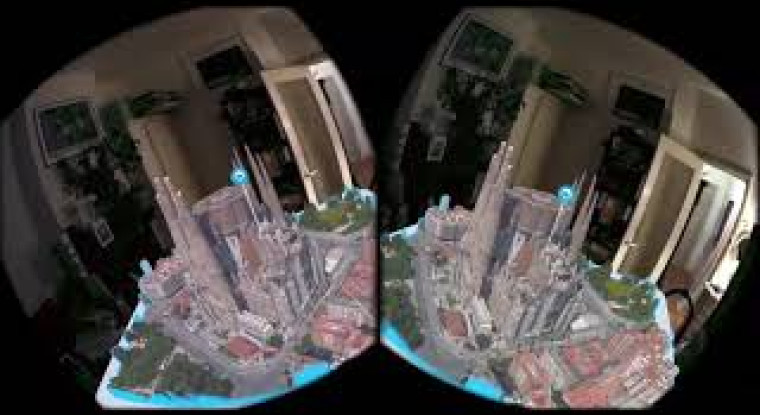



0 Praat mee