Zac Woolfitt
https://www.inholland.nl/onderzoek/personen/onderzoek-zac-woolfitt Meer over Zac Woolfitt
Across the world, University buildings are being closed by National Governments as an understandable and necessary step against the Corona Virus. These are significant and drastic steps. We all hope this will slow the spread of the virus for all concerned. This is likely to have short and long term consequences for students.
But… just because the building is closed does not mean that all teaching and learning must stop.
Many universities have years of experience running courses on line, or blended education. In the current situation, universities, their lecturers and students are already improvising. Replacing scheduled face-to-face lessons with creative online alternatives. My colleague recently ran all his classes online for a week. To see his experience including tips and tricks, read the interview.
In the overview below, I outline some provisional thoughts on what happens when some parts of the university education are moved online. What can be transferred most easily? And what additional technical and pedagogical support might be required?
The list below is in no way a complete overview. It is influenced by my own teaching perspectives and the types of classes I teach.
The value of face-to-face
The face-to-face interactions between faculty and students are central to creating value and social presence in universities. These interactions, or ‘conversations’, are core to the learning process (Laurillard, 2002; Turkle, 2016). Central to the university learning process is the exchanging of ideas, meeting, practicing, receiving feedback and applying theoretical ideas to practical situations. Transferring education online requires technical and pedagogical knowledge. And competence and technical support.
Simple to Complex
Certain learning interactions are relatively easy to move online. Requiring adjustment from lecturer and student for a modified format. Some cannot be easily moved online and may require creative re-thinking.
For this overview, I have arranged the learning interactions based on those I consider to be easiest to move online and ending with the most challenging. Maybe you are already well into this process. Or you have different perspectives. Perhaps I’ve overlooked some key aspects. If so, please let me know so I can include your input and ideas.
SIMPLE
Individual meeting (1 student)
An individual coaching meeting, or feedback on an assignment.
Project group meeting (6 students)
Lecturer meets in person as project coach to discuss group progress.
Faculty Team meeting (20 staff)
Face-to-face meeting. Updates provided to staff, discussions and opinions exchanged, agreements and action points are determined. Important part of creating team culture to establish quality education.
Student Group Presentation (six students)
Six students in a classroom make a final presentation of their project for assessment and feedback.
MEDIUM
Traditional classroom with 30 students
Lecturer provides content in class. Could be with worked examples, and interactive elements such as pair-work, discussion and classroom sharing.
Large lectures - 100 students +
Traditional lecture in a lecture hall with a teacher and presentation (e.g., PowerPoint slides, large blackboard, whiteboard). 60-90 minutes.
Excursion to a business (20 students)
Work visit to a business, factory or facility. Guided tour with manager, discussion, explanations, gaining sense of place, functions, roles
COMPLEX
Interactive Workshop (16 students)
Lecturer interacts with group of students in class. Practicing and applying theory in smaller groups. Discussions and presentations. Students collaborate and practice and get feedback and see the learning process from fellow students.
Skills Training (16 students)
Lecturer demonstrates and shows how to perform a certain skill (e.g., using a software, giving a presentation, selling a product to a customer). Students practice it and get feedback from this during the session and learn from each other.
Educational Conferences
Many educational conferences have already been cancelled, or are looking to online options. Attending an educational conference involves all delegates travelling to a location and spending time physically together. Can be one or more days. Vendors and delegates meet. New ideas are shared and critiqued by peers and experts. Social presence is high. Chance meetings and networking are essential elements. Profiling your ideas in front of a respected audience endorses your role as expert.
Exams
There are many types of exams and assessments. These can be open book with open questions (e.g., case exam, or essay). Oral exams. Or closed book exams, (such as multiple choice). These exams are taken in an exam room, with other students and lecturer as invigilator at a fixed time. Physical copies of exams are handed out, completed by the student, and returned for assessment. Or they can be completed digitally on school operated devices with instant grades confirmed.
Organising and monitoring exams is a very sensitive issue within a university. The level and security surrounding assessments are a crucial element in determining the quality and validity of the overall degree issued. Any doubts or questions surrounding this process result can result in significant damage to the reputation of the organisation.
Online Proctoring
Online proctoring allows students to use their own computer to sit an exam in their room. And it is on the increase.
The student is monitored via the video camera on their computer. Facial recognition software flags unusual eye movements or behaviour. In some systems, key-strokes are also tracked. Any behaviour that deviates from the norm is flagged and can be checked live by an online invigilator or retrospectively. This overview from SURF.NL, 2016 provides an introduction to this subject. Companies such as Proctorio provide online proctoring.
|
|
|
Not all exam types are suited to online proctoring. Risk of fraud vs. exam importance (Surf, 2016). |
Changes in teaching and learning
The examples provided above show that in many cases, there are technological solutions. However, implementing them may be more complicated than at first appears. But there is no better time to try things out. Moving online may be technically possible, but it requires significant adjustments in thinking about how we teach and learn/
Lecturer Adjustments
Under the current crisis, lecturers may find themselves having their hand forced. They must now provide more of their content on line. Some are open to this and embracing new opportunities offered by technology. Others may remain more comfortable fulfilling the traditional role of university lecturer. Embracing new online teaching methods may challenge the security of established interactions. This can be frightening and confrontational. And teaching online is complicated and requires practice (Bates, 2015). However, as Awofeso and Arida outline in (Remenyi, Grant, & Singh, 2019), these changes can improve on traditional on-campus approaches.
‘Learners are required to be motivated, technologically adept, and self-paced in their learning activities. Academic staff, apart from developing core competencies in their field, are also expected to be skilled in online course design and instruction’.
Lecturers working at home need a suitable space to work, sufficient lighting and audio. And a neutral background. Working at home can create additional pressure.
Student Adjustments
For students, learning online requires a very different approach than learning in class. Higher concentration and focus is needed to stay involved in the material. Watching video explanations, or joining a live session can be a challenge. Staying focused. Not getting distracted. Students need support and guidance to develop good online studying skills. Watching videos may be seen as entertainment, inducing a passive, lean-back approach. Learning with video needs to be structured, active and lean-forward. Students should not underestimate the amount of effort and concentration needed to study online. An excellent overview of this is provided in the Motivation and Learning Strategies for College Success (Seli & Dembo, 2020). Chapter 8 has a section on strategies for learning from videos that focuses on before, during and after viewing.
Several recent works have outlined our susceptibility to distraction (Gazzaley & Rosen, 2016) and the importance of creating a suitable studying environment (Alter, 2017; Eyal & Li, 2019; Newport, 2016).
Organisational Adjustments
Perhaps the biggest challenge are changes to perceptions in organisational culture within the university itself. How does the physical university justify its right to existence (Shark, 2015; van der Zwaan, 2017)? How open and ready are faculty to evolve their role from ‘sage on the stage’ to ‘guide on the side’? What technological and pedagogical expertise does the university currently have in order to support faculty and students to transition into online contexts? How can concerns about going online be reduced? How can the value of all face-to-face learning interactions be enhanced and improved in order to ensure quality learning (Biggs & Tang, 2011)?
Uncharted Territory
As Sam Deans of the Los Angeles Times writes ‘Going virtual on this scale is a step into uncharted territory’. This uncharted territory involves complex shifts at many levels within higher education. Some of these can be implemented today easily (or are already in use). Others are complicated and there may be no satisfactory online replacement.
I do not suggest in any way that all learning interaction should be on line. Far from it. Every day I experience the high value of personal interaction and face-to-face learning at the heart of university teaching and learning.
Looking to the future
We hope that all universities will be able to reopen soon. That face-to-face teaching and learning can return to ‘business as usual’. However, my sense is that once we emerge from this current health emergency, universities, faculty and student will view the previous delivery of education from a new perspective. Having experienced more online formats we may consider more critically time spent travelling to university and the value of face-to-face encounters.
The current health situation may accelerate these changes in higher education. Using technology we are more than capable of ensuring we provide the education for our students. Teaching online is possible, but from now on, we will appreciate even more the qualities of face-to-face interactions and the value of personal contact in the digital age.
References
Alter, A. (2017). Irresistible; the rise of addictive technology and the business of keeping us hooked. New York: Penguin Books.
Bates, A. W. (2015). Teaching in a digital age; Guidelines for designing teaching and learning for a digital age. Retrieved from http://opentextbc.ca/teachinginadigitalage/
Biggs, J., & Tang, C. (2011). Teaching for quality learning at university (Fourth ed.). Maidenhead: Open University Press.
Eyal, N., & Li, J. (2019). Indistractable; How to control your attention and choose your life. London, UK: Bloomsbury.
Gazzaley, A., & Rosen, L. D. (2016). The distracted mind: Ancient brains in a high-tech world. Cambridge, MA: MIT Press.
Laurillard, D. (2002). Rethinking university teaching: A framework for the effective use of learning technologies (2nd ed.). Abingdon: RoutledgeFalmer.
Newport, C. (2016). Deep work. London: Piatkus.
Remenyi, D., Grant, K. A., & Singh, S. (2019). The university of the future. Reading, UK: ACPIL.
Seli, H., & Dembo, M. H. (2020). Motivation and learning strategies for college success; A focus on self-regulated learning (Sixth). London, UK: Routledge.
Shark, A. R. (2015). The digital revolution in higher education; How and why the interet of everything is changing everything. Alexandria: Public Technology Institute.
Turkle, S. (2016). Reclaiming conversation; The power of talk in a digital age. New York: Penguin Books.
van der Zwaan, B. (2017). Higher Education in 2040; A Global Approach. Amsterdam: Amsterdam University Press.
The Tools I use
My overall repertoire of tools is relatively limited. I use Mediasite by Sonic Foundry for making pre-recorded web lectures and to capture selected live lectures. Skype for Business and Zoom pro-account for online conferences and meetings with faculty and students. For throw-away, one-time-use formative feedback on student work I use the pro version of Screencast-o-Matic. And for informal student contact Skype or FaceTime.
https://www.inholland.nl/onderzoek/personen/onderzoek-zac-woolfitt Meer over Zac Woolfitt
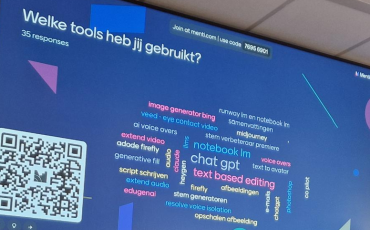
0 Praat mee