Tools for online education?
Thanks to the efforts of teachers, educational supporters, IT departments, and many others, education in The Netherlands is offered entirely online from one moment to the next. This is an amazing achievement.
Online tools are needed to teach online. How do you find your way through the wide range of tools on offer?
That is why we have launched Tools for online education.
This information point consists of:
- Tips for instructors (e.g. use tools your institution manages and supports).
- Tips for IT departments and educational support staff.
- Tools that are available via SURF.
- Other tools.
The tools are divided into a number of categories (for example guidance and feedback or summative tests).
Which tool do I use for what?
UNESCO recently published this list of various tools and materials (English).
See a short overview (Dutch) here. Wilfred Rubens translated (and generalised) an overview of the German distance learning university from Hagen.
Tips & tricks for working with Microsoft Teams
Microsoft Teams is part of the basic package for the members of SURF and therefore offers you the opportunity to use it. In this article (Dutch) you will find an overview of the possibilities within Microsoft Teams.
In addition, Microsoft Education Netherlands provides an overview of resources in this article. Another overview of English content can be found here.
Which tools and services are available through SURFconext?
On this page, we provide an overview of all the tools available for you to use. This page is currently under development. You can already take a look at which tools and services are available via a SURFconext link.
You can find the tools that can be used through SURFconext as follows:
- Go to the SURFconext website.
- Click on the tab ‘Services’.
- In the appearing list, you can select the category 'education’. This is an overview of services, including a short description, linked via SURFconext and are therefore accessible, provided the relevant individual institution has also made the connection to the relevant service.
Which services are available at SURFconext at my institution? (Has my institution connected to the relevant service?)
You can find this as follows:
- Go to https://dashboard.surfconext.nl/
- You will receive an overview of all services linked through SURFconext. Find the service for which you would like to know whether your institution has connected with it (for example: "Video Conference Pilot") and click on it.
- On the service page that follows you can click on the tab 'used by' at the top of the menu. You will then see a list of connected institutions and find yours to check the connection.
- If your institution is listed, you should be able to use it directly via your institution (account).[However, please note: not all users of an institution may have access to connected services. Restrictions/authorisations may apply. For example: only available for students/employees. Information on this can be obtained from the SURFconext manager at your institution.]
- If your institution isn’t listed, you can contact the SURFconext manager at your institution if you wish to have a connection created.
For questions concerning SURFconext connections, you can contact support@surfconext.nl.
How can you easily collaborate and via which software?
This is an overview of tips & tricks about online platforms, meetings, and webinars. SURF updates this overview as soon as new information from suppliers becomes available. In the article you will find information about:
- Adobe
- Blackboard Collaborate
- Canvas
- Cisco
- KPN
- Microsoft
- MyCademy
- OutSystems
- Question Pro
- Shakespeak
- Smile
- VMware
What should you think about when meeting online?
In this article (in Dutch), Michel Jansen provides useful tips to ensure that an online meeting runs smoothly.
How can I make video calls quickly and easily?
Working from home has really taken off in this Corona era. This increases the need to communicate with each other via video calls. Many institutions offer possibilities for this. The tricky part is often that they work well within an institution, but if you want to set up a call with someone from outside your institution, it can create a bit of a challenge. A possible solution might be the pilot SURF video calling.
The pilot SURF video calling is a SURF facility for easy video conferencing via a web browser, in groups of up to six people. No need to install the software. SURF Video calling can be used by all students and staff of institutions affiliated to SURF. If your institution is not yet among the affiliated institutions, please contact meet@surf.nl.
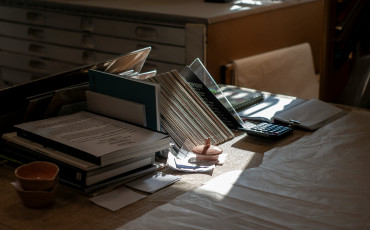
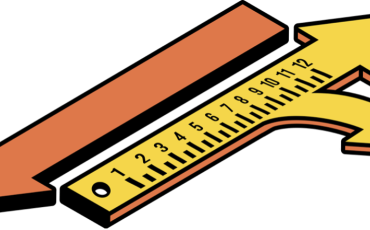

0 Praat mee