Camtasia is still going strong and version 3 now finally produces files that are interchangeable between mac and pc, which has been a real annoyance in the past. With the reduced pricing for educational use, at least in the Netherlands, Camtasia is still our recommended option. Even one of my coworkers with lots of experience with professional video editing software opted for Camtasia, due to the ease of use and limited but effective feature set.
But enough about the software, this blog was supposed to be about the hardware. It all started when I received a YouTube comment in my mailbox. When going to my youtube channel the comment was already deleted. But I had the original in my mail. It stated only this: “tthhhhh”. And I knew what that meant. It was the sound I make during the video, some lip smacking thing that when you focus on it annoys the heck out of you. So much for the Logitech headset that I used.

So, a few weeks ago, when the time came to produce yet some more screencasts, I decided to invest in some better hardware. A google search for “best podcasting microphone” landed me the sure SM7B. Cool, but wait, what is that price tag? And no USB but XLR. And down the rabbit hole I went. But I managed to crawl out, more informed and with a more realistic sense of what is really necessary to get better audio.

Turns out the SM7B sounds almost identical to the tried and tested industry standard stage mic the Shure SM58. And for a reasonable €100 it was well within budget. And if you are willing to go for used products you can get one for only €50. We’re not there yet though. Using a studio mic requires an audio interface and after some digging I ended up with the Focusrite Scarlet Solo, also a €100. The Solo has a minimal amount of inputs but we don’t need more. Almost done. Connected with an XLR cable (10) this setup performs well but the gain (volume, don’t hate me audiophiles) is a bit low.

Back to youtube, where the diehard podcasters all swear by the cloud lifter. But eventually I went for the Fethead, the smallest microphone preamp you’ve ever seen. It fits snug between your microphone and XLR cable. So, after another €80 we’re finally done. Assuming that you already own a pair of headphones. The result is a warm full sounding voice. Listen up and let me know what you think in the comments.
What I did not do is go for the highly-recommended Rode PSA1 microphone boom, which would have set me back another 100. I reckoned that I could easily just hold the mic in my hand. But let’s wait and see how long I can keep that up. Oh, and I was not sponsored by any of the manufacturers.
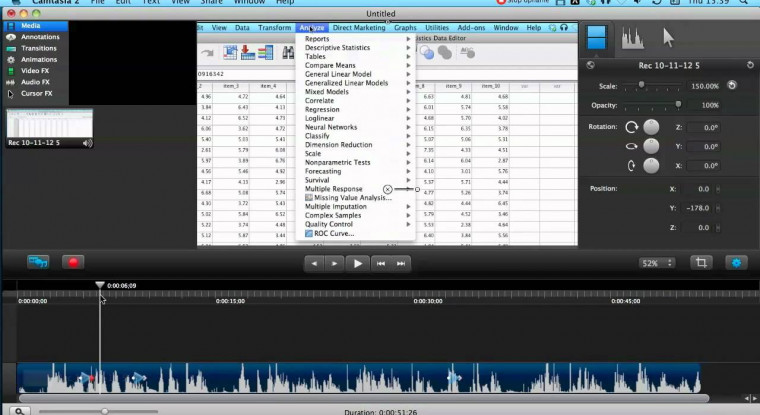
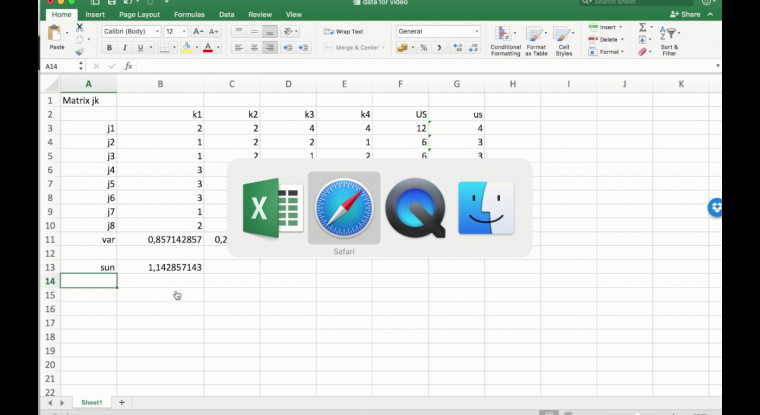

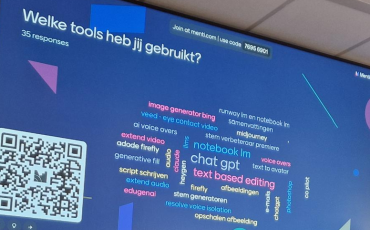

0 Praat mee